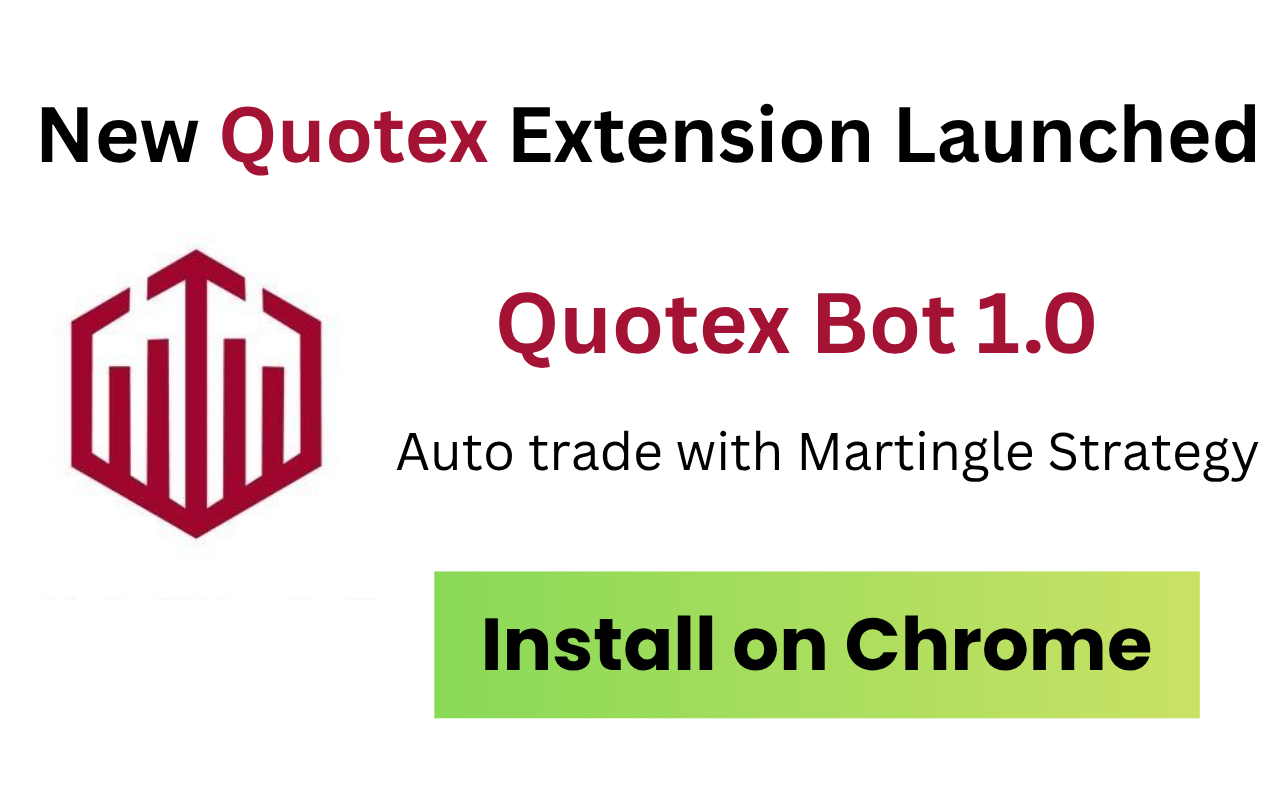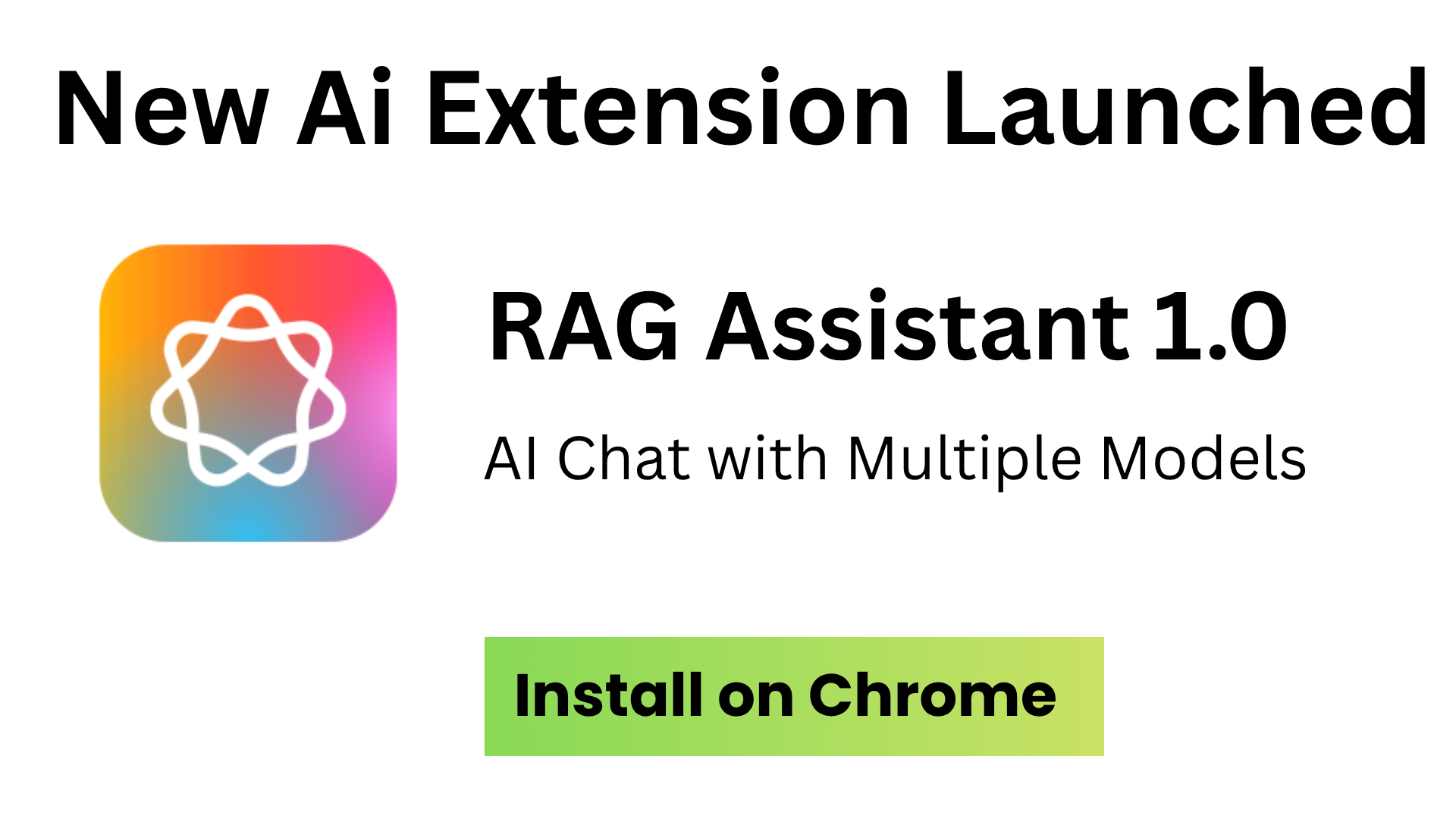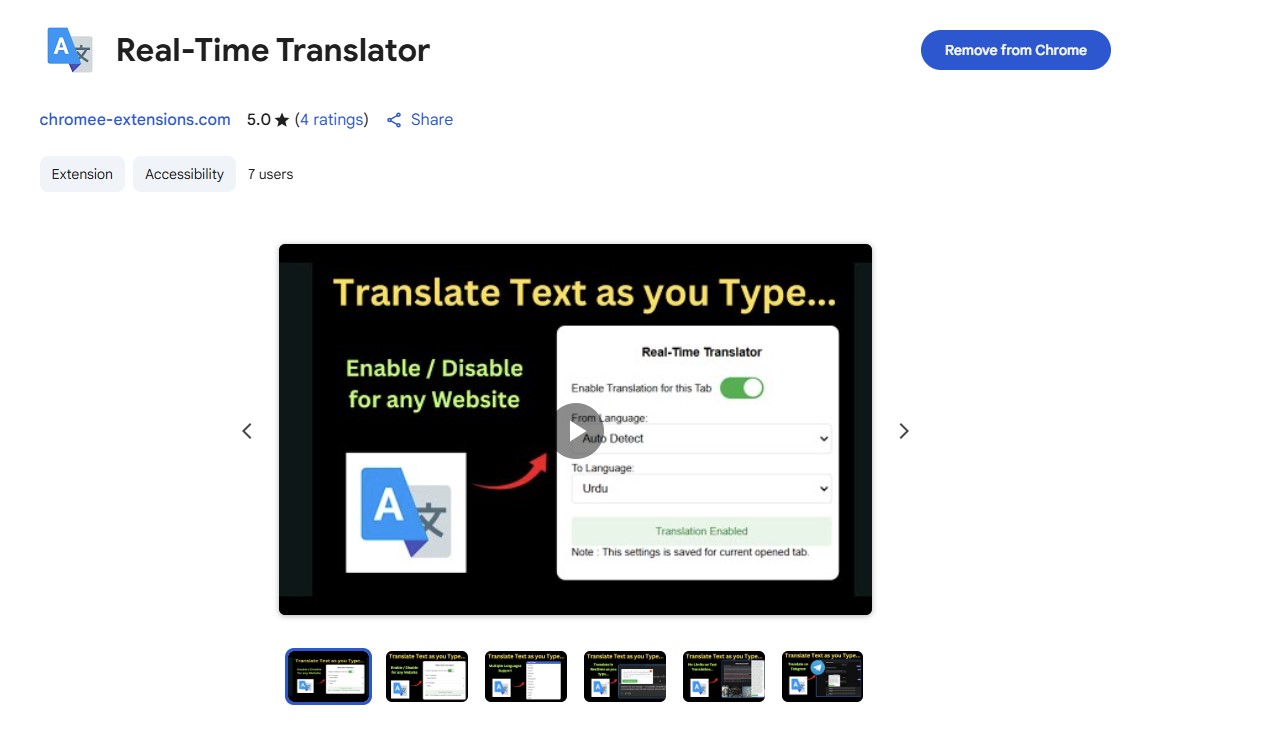Quotex Auto-Trading Bot Chrome Extension: Complete Guide to Automated Binary Options Trading in 2025
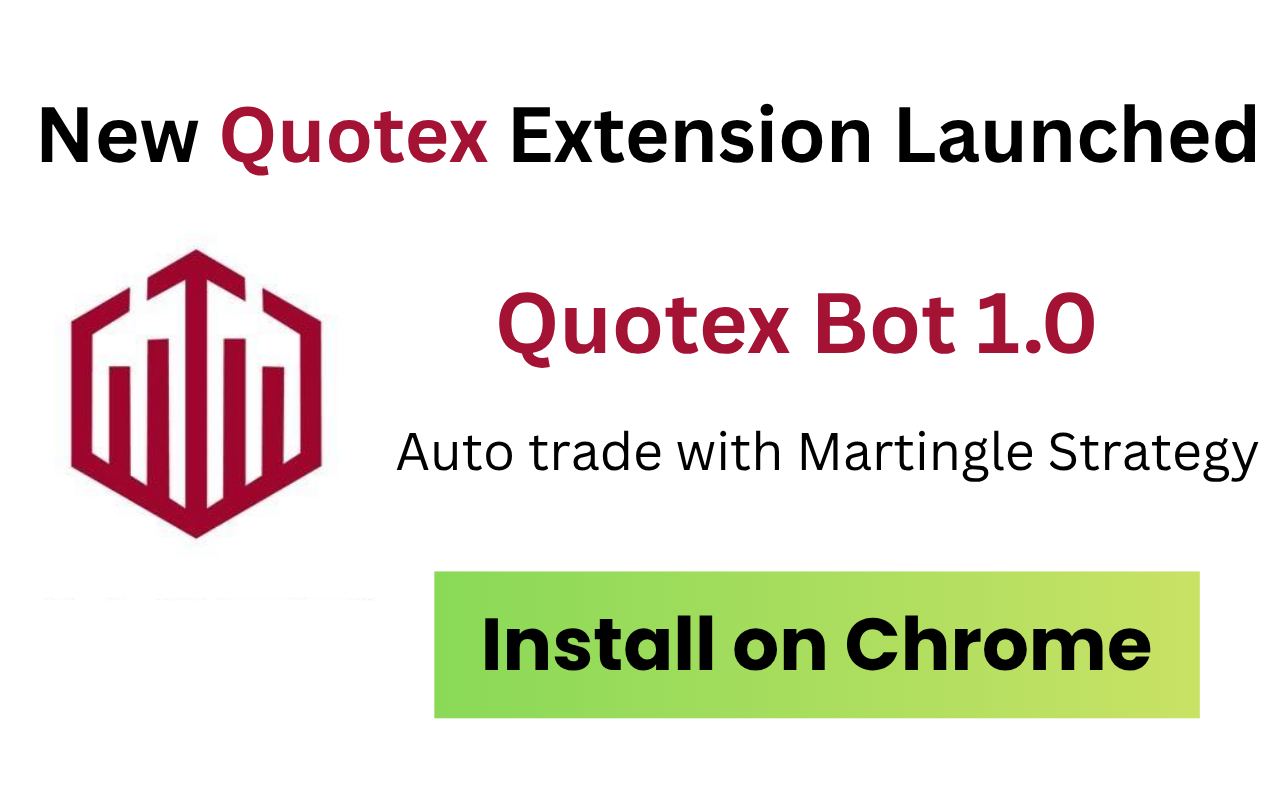
Quotex Auto-Trading Bot Chrome Extension: Complete Guide to Automated Binary Options Trading in 2025
Binary options trading has evolved significantly with the integration of automated trading systems. The Quotex Auto-Trading Chrome Extension represents a breakthrough in trading automation, specifically designed for the QXBroker platform. This comprehensive guide will walk you through everything you need to know about using this powerful trading bot to automate your binary options strategies effectively and safely.
Automated Trading
Custom Strategies
Minimum Trade Interval
Strategy Control
What is Quotex Auto-Trading Chrome Extension?
The Quotex Auto-Trading Chrome Extension is a sophisticated automated trading bot specifically engineered for binary options trading on the QXBroker platform (market-qx.pro). Unlike manual trading that requires constant monitoring and emotional decision-making, this extension executes trades automatically based on predetermined strategies and sequences.
Core Capabilities Overview:
- Automated Trade Execution: Places UP/DOWN trades automatically based on custom sequences
- Martingale Strategy Implementation: Progressive investment management with configurable amounts
- Real-Time Monitoring: Continuous trade result analysis and strategy adjustment
- Custom Trading Sequences: Fully customizable UP/DOWN trading patterns
- Investment Management: Sophisticated money management with win/loss progression
- Visual Feedback System: Color-coded status indicators and real-time updates
- License-Protected: Secure access control with validation system


How Quotex Auto-Trading Bot Works
Understanding the underlying mechanics of the Quotex Auto-Trading extension is crucial for effective implementation. The bot operates through a sophisticated multi-step process that ensures consistent and reliable trade execution.
Technical Architecture Overview
Step 1: Platform Integration
When you visit the QXBroker trading page, the extension automatically:
- Detects the QXBroker platform (market-qx.pro)
- Injects trading controls into the page interface
- Establishes communication between extension components
- Initializes default trading parameters
Step 2: Strategy Configuration
Users can customize their trading approach through:
- Custom trading sequences (UP/DOWN patterns)
- Investment amount progressions (Martingale-style)
- Time intervals between trades
- Win/loss handling strategies
Step 3: Automated Execution
The bot automatically handles:
- Trade parameter input (amount, direction, timeframe)
- Button clicking and form submission
- Result monitoring and analysis
- Next trade preparation based on outcomes
Installation and Setup Guide
Step 1: Download and Install the Extension
- Open Google Chrome browser
- Navigate to the Chrome Web Store
- Search for "Quotex Auto-Trading Bot" or access the direct link
- Click "Add to Chrome" button
- Confirm installation by clicking "Add extension"
- Pin the extension to your toolbar for easy access
- Verify installation by checking the extension icon
Step 2: License Activation and Verification
- Click the Quotex Auto-Trading extension icon
- Enter your license key in the popup interface
- The system validates your license through external API
- Wait for confirmation of successful activation
- License status is automatically saved for future sessions
Step 3: QXBroker Platform Access
- Open a new tab and navigate to market-qx.pro
- Log into your QXBroker trading account
- Navigate to the binary options trading interface
- The extension automatically detects the platform
- Trading controls are injected into the page
- Verify that status indicators appear on the trading page

Configuring Your Trading Strategy
The power of the Quotex Auto-Trading extension lies in its customization capabilities. Understanding how to configure your trading strategy effectively is crucial for successful automated trading.
Default Trading Sequence Explained
The extension comes with a pre-configured 8-step trading sequence:
How the Sequence Works:
- Continuous Loop: The bot cycles through the sequence repeatedly
- Directional Trading: Each step determines UP or DOWN trade direction
- Pattern Recognition: Based on market analysis and historical performance
- Customizable: Users can modify the sequence based on their strategy
Martingale Investment Strategy
The extension implements a sophisticated Martingale-based money management system:
| Trade Number | Investment Amount ($) | Cumulative Investment ($) | Potential Profit ($) |
|---|---|---|---|
| 1 | 1 | 1 | 0.85 |
| 2 | 2 | 3 | 1.70 |
| 3 | 4 | 7 | 3.40 |
| 4 | 8 | 15 | 6.80 |
| 5 | 17 | 32 | 14.45 |
| 6 | 35 | 67 | 29.75 |
| 7 | 73 | 140 | 62.05 |
| 8 | 151 | 291 | 128.35 |
| 9 | 313 | 604 | 266.05 |
| 10 | 650 | 1254 | 552.50 |
Investment Logic Rules:
- Win Result: Reset to $1 (first amount in sequence)
- Loss Result: Move to next amount in sequence
- Neutral Result: Keep same investment amount
- Sequence End: Loop back to beginning if maximum reached
Customizing Your Strategy
Creating Custom Trading Sequences:
- Click the extension popup while on QXBroker
- Navigate to "Custom Trading Sequence" section
- Enter your desired pattern (e.g., "up,down,up,up,down")
- Separate directions with commas
- Validate sequence before applying
- Test with small amounts first
Modifying Investment Amounts:
- Access "Investment Amounts" configuration
- Enter custom progression sequence
- Ensure amounts fit your risk tolerance
- Consider account balance limitations
- Save configuration for future sessions

Operating the Auto-Trading Bot
Starting Your First Automated Trading Session
Pre-Trading Checklist:
- Account Verification: Ensure QXBroker account is active and funded
- Strategy Configuration: Set up trading sequences and amounts
- Time Interval Setting: Configure seconds between trades (minimum 1 second)
- Risk Assessment: Verify total potential loss within risk tolerance
- Market Conditions: Check current market volatility and trends
- Connection Stability: Ensure stable internet connection
Initiating Automated Trading:
- Open QXBroker trading platform
- Verify extension controls are visible
- Click "Start Trading" button in extension popup
- Monitor initial trades for proper execution
- Observe status indicators for real-time feedback
- Allow system to run according to strategy

Real-Time Monitoring and Control
Visual Status Indicators:
- Green Status: Active trading or winning trades
- Red Status: Losing trades or error conditions
- Orange Status: Neutral trade results
- Black Status: Idle or stopped trading
Manual Control Options:
- Stop Trading: Immediately halt all automated trading
- Pause/Resume: Temporary trading suspension
- Strategy Modification: Real-time parameter adjustments
- Emergency Stop: Critical situation handling
Advanced Features and Customization
DOM Interaction and Platform Integration
The extension uses sophisticated DOM manipulation to interact with QXBroker's interface:
Result Detection Logic
Trade Outcome Analysis:
- Loss Detection: Result contains "0.00 $"
- Neutral Detection: Result shows exact investment amount returned
- Win Detection: Result shows profit above investment
- Error Handling: Fallback for unrecognized results
Time Management and Optimization
Timing Configuration Options:
- Minimum Interval: 1 second between trades
- Result Check Delay: Automatic waiting for trade completion
- Error Recovery Time: Built-in delays for system stability
- Custom Intervals: User-defined timing for different strategies
Risk Management and Safety Features
Built-in Safety Mechanisms
Automated Safety Features:
- Input Validation: Prevents invalid trading sequences and amounts
- DOM Element Verification: Ensures platform elements exist before interaction
- Error Recovery: Automatic handling of failed operations
- License Validation: Prevents unauthorized usage
- Connection Monitoring: Detects platform availability
- Manual Override: Always available emergency stop controls
Recommended Risk Management Practices
Essential Risk Controls:
- Capital Allocation: Never risk more than 5% of total capital
- Daily Loss Limits: Set maximum daily loss thresholds
- Account Monitoring: Regular balance and performance reviews
- Strategy Testing: Thorough testing with minimal amounts
- Market Awareness: Understand current market conditions
- Emotional Discipline: Avoid manual intervention during automated sessions
Troubleshooting and Optimization
Common Issues and Solutions
Frequently Encountered Problems
A: Verify you're on the correct URL (market-qx.pro). Clear browser cache and reload the page. Ensure extension permissions are enabled for the site. Check if QXBroker has updated their interface.
A: Confirm license is valid and activated. Check if trading sequence and amounts are properly configured. Verify sufficient account balance. Ensure browser is focused and active.
A: Platform layout changes may affect result detection. Try refreshing the page. Verify trades are completing before result analysis. Check for network delays affecting result display.
A: Re-validate license in extension popup. Check Chrome storage permissions. Verify extension is enabled in Chrome settings. Reload QXBroker page to reinitialize controls.
A: Monitor Martingale progression carefully. Consider manual intervention if losses exceed comfort level. Review and adjust strategy parameters. Ensure adequate capital for extended sequences.
Performance Optimization Tips
Maximizing Bot Efficiency:
- Browser Optimization: Use dedicated Chrome profile for trading
- Network Stability: Ensure reliable internet connection
- System Resources: Close unnecessary applications during trading
- Platform Focus: Keep QXBroker tab active and visible
- Extension Updates: Regularly update to latest version
- Strategy Refinement: Continuously optimize based on performance
Legal and Compliance Considerations
Regulatory Compliance
Important Legal Considerations:
- Jurisdiction Check: Verify binary options legality in your location
- Broker Regulation: Ensure QXBroker is authorized in your jurisdiction
- Tax Obligations: Understand trading profit tax implications
- Risk Disclosure: Acknowledge and understand all trading risks
- Age Requirements: Confirm you meet minimum age requirements
- Professional Advice: Consult financial advisors when necessary
Responsible Trading Guidelines
Best Practices for Automated Trading:
- Education First: Understand binary options before automation
- Demo Testing: Thoroughly test strategies on demo accounts
- Gradual Implementation: Start with small amounts and scale gradually
- Regular Monitoring: Never leave automated systems completely unattended
- Performance Review: Regularly assess and adjust strategies
- Loss Acceptance: Accept that losses are part of trading
Advanced Trading Strategies
Custom Strategy Development
Creating Effective Trading Sequences:
- Market Analysis: Study historical data and trends
- Pattern Recognition: Identify recurring market patterns
- Backtesting: Test sequences on historical data
- Risk Assessment: Calculate maximum potential losses
- Optimization: Refine based on performance metrics
- Documentation: Keep detailed records of strategy performance
Alternative Investment Progressions
Beyond Standard Martingale:
- Conservative Progression: [1, 1, 2, 3, 5, 8, 13] - Fibonacci-based
- Aggressive Progression: [1, 3, 9, 27, 81] - Exponential growth
- Balanced Progression: [1, 2, 3, 5, 8, 12, 18] - Moderate increase
- Reset Strategy: [1, 2, 4, 1, 2, 4] - Periodic resets
- Cap Strategy: [1, 2, 4, 8, 16, 16, 16] - Maximum limit approach
Time-Based Strategy Optimization
Market Timing Considerations:
- Market Hours: Optimize for active trading sessions
- Volatility Periods: Adjust strategies for high/low volatility
- Economic Events: Consider news impact on market movements
- Session Overlap: Target periods with multiple market overlaps
- Weekend Gaps: Account for market opening dynamics
Performance Monitoring and Analytics
Tracking Trading Performance
Essential Performance Metrics:
- Win Rate: Percentage of successful trades
- Average Return: Mean profit per winning trade
- Maximum Drawdown: Largest consecutive loss period
- Profit Factor: Ratio of total profits to total losses
- Expectancy: Expected return per trade
- Sharpe Ratio: Risk-adjusted return measurement
Data Collection Methods:
- Chrome Storage: Automatic session data storage
- Trade Logs: Detailed transaction records
- Performance Snapshots: Regular account balance updates
- Strategy Comparison: A/B testing different approaches
- Export Functionality: Data export for external analysis
Continuous Strategy Improvement
Optimization Workflow:
- Data Collection: Gather comprehensive trading data
- Performance Analysis: Identify strengths and weaknesses
- Strategy Adjustment: Modify parameters based on findings
- Testing Phase: Validate changes with small amounts
- Implementation: Deploy improved strategy
- Monitoring: Track performance of modifications
Extension Security and Privacy
Data Protection Measures
Security Features:
- Local Data Storage: All trading data stored locally in Chrome
- Encrypted License: Secure license validation system
- No External Transmission: Trading data never sent to third parties
- Secure API Calls: Protected communication with validation services
- Permission Control: Minimal required browser permissions
- Session Isolation: Each trading session is independently secured
Privacy Considerations
User Privacy Protection:
- No Personal Data Collection: Extension doesn't collect personal information
- Local Processing: All strategy calculations performed locally
- Anonymous Usage: No tracking or analytics on user behavior
- Secure Storage: Chrome's secure storage for sensitive data
- Data Control: Users have complete control over their data
Technical Requirements and Compatibility
System Requirements
Minimum Specifications:
- Browser: Google Chrome 88+ or Chromium-based browsers
- Operating System: Windows 10+, macOS 10.14+, Linux (Ubuntu 18.04+)
- Memory: 4GB RAM minimum, 8GB recommended
- Internet: Stable broadband connection (minimum 10 Mbps)
- Processor: Dual-core CPU 2.0GHz+
- Storage: 500MB available space for Chrome profile
Platform Compatibility
QXBroker Platform Requirements:
- Platform URL: Must be market-qx.pro domain
- Account Status: Active and verified QXBroker account
- Browser Settings: JavaScript enabled, popups allowed
- Security Settings: HTTPS enabled, secure connections
- Interface Version: Compatible with current QXBroker layout
Future Updates and Roadmap
Planned Enhancements
Upcoming Features:
- Multi-Platform Support: Compatibility with additional trading platforms
- Advanced Analytics: Comprehensive performance dashboards
- Strategy Marketplace: Share and download trading strategies
- Mobile Synchronization: Cross-device strategy synchronization
- Risk Management Tools: Advanced stop-loss and take-profit features
- Social Trading: Copy successful strategies from other users
- AI Integration: Machine learning-based strategy optimization
Community and Support
Getting Help and Updates:
- User Manual: Comprehensive documentation and guides
- Video Tutorials: Step-by-step instructional videos
- Community Forum: User discussions and strategy sharing
- Technical Support: Direct assistance for technical issues
- Update Notifications: Automatic notifications for new versions
- Feedback System: User suggestions for improvements
Case Studies and Success Stories
Real-World Implementation Examples
Conservative Trader Case Study:
- Profile: Risk-averse investor with $1000 starting capital
- Strategy: Conservative Fibonacci progression [1, 1, 2, 3, 5, 8]
- Time Frame: 30-day testing period
- Results: 68% win rate, 15% total return, maximum drawdown 8%
- Key Learning: Patience and conservative approach yield steady results
Active Trader Case Study:
- Profile: Experienced trader with $5000 starting capital
- Strategy: Custom sequence with modified Martingale
- Time Frame: 60-day active trading period
- Results: 72% win rate, 28% total return, maximum drawdown 12%
- Key Learning: Active monitoring and strategy adjustment improve outcomes
Frequently Asked Questions
Comprehensive FAQ Section
A: The extension itself is legal software. However, binary options trading legality varies by jurisdiction. Users must ensure compliance with local laws and regulations. Always check with local financial authorities before using automated trading tools.
A: While there's no minimum requirement from the extension, we recommend starting with at least $500-$1000 to handle potential Martingale progressions safely. Never invest more than you can afford to lose.
A: License terms may vary. Check your specific license agreement for multi-device usage rights. Typically, personal licenses allow installation on multiple personal devices.
A: The extension will stop executing new trades if connection is lost. Any trades already placed will be processed by QXBroker's servers. Always ensure stable internet for automated trading.
A: Monitor your win rate, average return per trade, and overall account performance. A profitable strategy typically maintains >60% win rate with proper money management. Use the extension's built-in tracking features.
A: The extension may be protected by licensing and copyright. Check your license agreement for modification rights. Unauthorized modifications may violate terms of service.
Best Practices and Expert Tips
Professional Trading Guidelines
Expert Recommendations:
- Start Small: Begin with minimum investment amounts to understand the system
- Test Thoroughly: Use demo accounts for extensive strategy testing
- Monitor Actively: Never leave automated trading completely unattended
- Diversify Strategies: Use multiple approaches to spread risk
- Set Limits: Establish daily, weekly, and monthly loss limits
- Keep Records: Maintain detailed logs of all trading activity
- Stay Informed: Keep up with market news and platform updates
- Regular Reviews: Weekly and monthly performance assessments
Common Mistakes to Avoid
- Over-leveraging account with high investment amounts
- Ignoring money management principles
- Trading during high-impact news events without adjustment
- Failing to test strategies before live implementation
- Emotional interference with automated systems
- Inadequate understanding of binary options mechanics
- Poor internet connectivity during trading sessions
Conclusion
The Quotex Auto-Trading Chrome Extension represents a powerful tool for automating binary options trading on the QXBroker platform. With its sophisticated Martingale-based money management, customizable trading sequences, and real-time monitoring capabilities, it offers traders the ability to implement systematic trading strategies without emotional interference.
Trading Automation
Strategy Control
Custom Sequences
Minimum Intervals
Success in automated trading requires patience, discipline, and continuous learning. The extension provides the technical foundation, but profitable trading depends on sound strategy, proper risk management, and realistic expectations. Always remember that binary options trading carries substantial risk, and you should never invest money you cannot afford to lose.