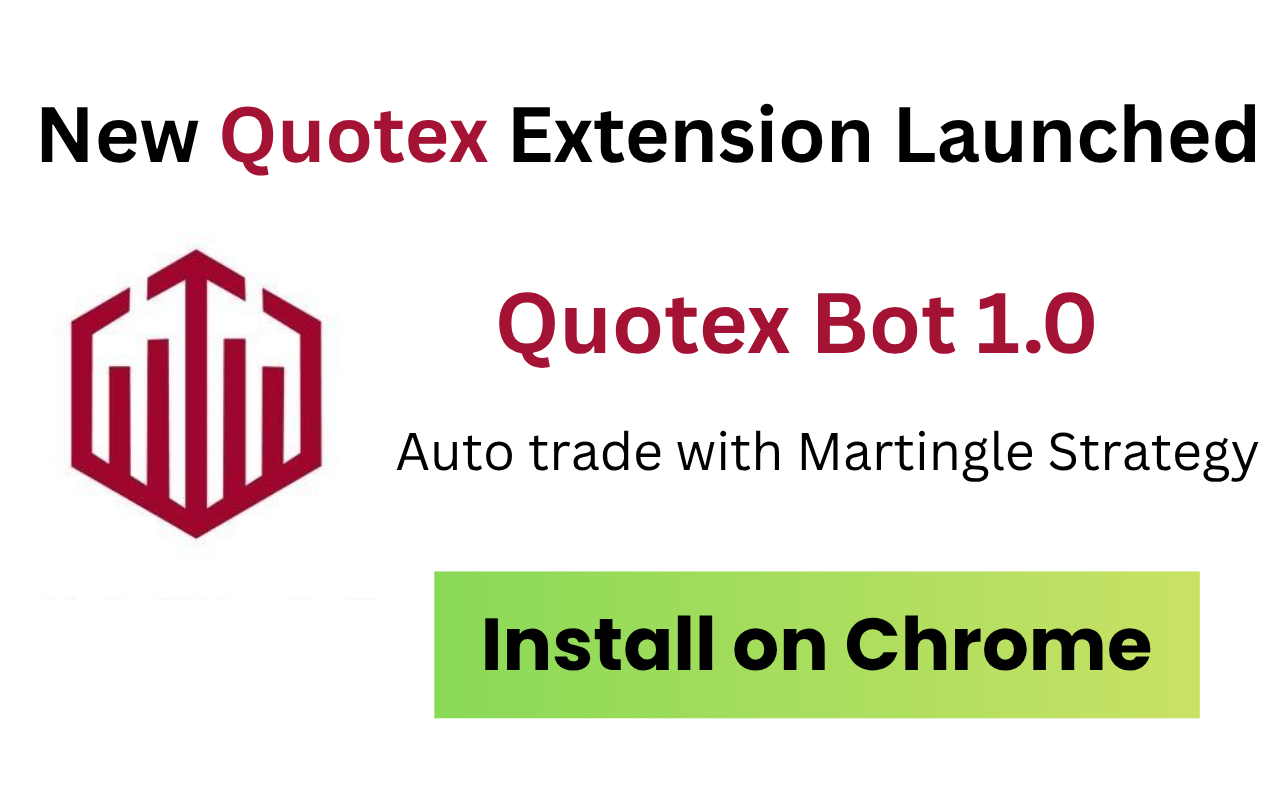
Quotex Auto-Trading Bot - Automated Binary Options Trading
Automated binary options trading bot for QXBroker platform with customizable strategies, Martingale investment system, and real-time trade execution.
About Quotex Auto-Trading Bot - Automated Binary Options Trading
🤖 Automate Your Binary Options Trading
Transform your QXBroker trading experience with our advanced auto-trading bot that executes trades automatically using predefined strategies and intelligent investment management. Perfect for traders who want to eliminate emotional decisions and implement systematic trading approaches.
🚀 Automated Trading Features
- Predefined Trading Sequences: Execute UP/DOWN patterns automatically
- Martingale Investment Strategy: Smart investment progression based on trade results
- Real-Time Execution: Instant trade placement on QXBroker platform
- Customizable Parameters: Full control over trading sequences and amounts
- Visual Status Indicators: Live feedback on trading activity
📈 Smart Investment Management
Our intelligent Martingale-based system automatically adjusts investment amounts:
- Win Strategy: Reset to base investment amount ($1)
- Loss Recovery: Progressive increase following Martingale sequence
- Neutral Handling: Maintain current investment level
- Risk Control: Configurable maximum investment limits
⚙️ Customization Options
- Trading Sequences: Create custom UP/DOWN patterns
- Investment Amounts: Personalized Martingale sequences
- Time Intervals: Adjustable delays between trades
- Strategy Logic: Flexible win/loss handling
🎯 Key Features
- QXBroker Integration: Seamless integration with market-qx.pro platform
- Auto-Execution: Hands-free trading with predefined strategies
- Result Monitoring: Automatic trade outcome detection
- Real-Time Status: Live updates on trading progress
- Manual Control: Start/stop trading at any time
🛡️ Safety & Security
- License Protection: Secure access control system
- Error Handling: Built-in safeguards and recovery mechanisms
- Local Storage: All data stored securely in your browser
- Manual Override: Complete user control over trading process
💼 Perfect For
- Systematic Traders: Implement consistent trading strategies
- Risk Managers: Controlled investment progression
- Busy Professionals: Automated trading while focusing on other tasks
- Strategy Testers: Validate trading approaches with automation
⚠️ Important Trading Notice
Binary options trading carries significant financial risk. This tool is for educational and automation purposes. Always trade responsibly and within your means.
🚀 How It Works
- Install Extension: Add to Chrome and activate license
- Visit QXBroker: Navigate to market-qx.pro trading platform
- Configure Strategy: Set trading sequences and investment amounts
- Start Auto-Trading: Begin automated trade execution
- Monitor Progress: View real-time status and results
Default Trading Configuration:
- Sequence: [UP, UP, DOWN, DOWN, UP, UP, DOWN, DOWN]
- Investment: [1, 2, 4, 8, 17, 35, 73, 151, 313, 650] USD
- Timeframe: Configurable intervals between trades
Screenshots
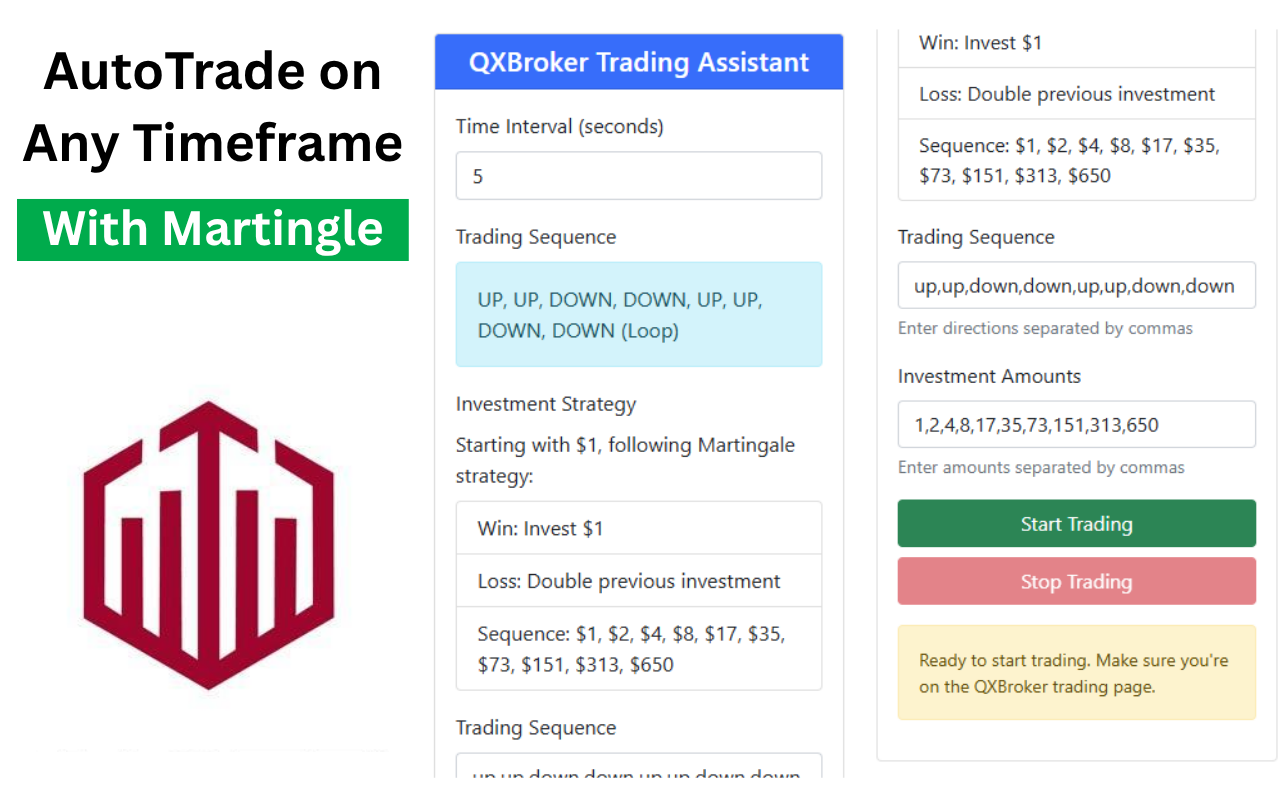


Frequently Asked Questions
Quotex Auto-Trading Bot is a Chrome extension that automates binary options trading on the QXBroker platform (market-qx.pro). It executes predefined trading sequences using intelligent investment management strategies, eliminating the need for manual trade placement.
The bot follows a predetermined sequence of UP/DOWN trades, automatically fills in investment amounts, selects timeframes, and executes trades on the QXBroker platform. It monitors results and adjusts future investments using a Martingale-based strategy.
Our Martingale system automatically adjusts investment amounts based on trade results. After a win, it resets to the base amount ($1). After a loss, it moves to the next higher amount in the sequence. This helps recover losses while controlling risk.
Yes, you can fully customize both the trading sequences (UP/DOWN patterns) and investment amounts through the extension popup. The default sequence is [UP, UP, DOWN, DOWN, UP, UP, DOWN, DOWN] but you can create your own patterns.
The extension includes multiple safety features including license validation, error handling, manual stop controls, and local data storage. However, binary options trading carries inherent financial risks, and users should trade responsibly.
The extension is specifically designed for the QXBroker platform (market-qx.pro). It integrates with the platform's interface to automate trade execution and result monitoring.
Yes, the extension includes a license validation system for security and access control. You'll need to activate your license through the popup interface before using the trading features.
First install the extension, then navigate to the QXBroker trading platform. Configure your trading parameters through the extension popup, and click the start button to begin automated trading.
Absolutely. The extension provides manual start/stop controls, allowing you to halt automated trading immediately at any time through the popup interface or on-page controls.
For neutral results (ties), the bot maintains the same investment amount for the next trade rather than increasing or resetting it. This helps preserve your strategy during inconclusive trades.
The extension automatically monitors the QXBroker interface after each trade to determine if it was a win, loss, or neutral result. It then adjusts the next investment amount accordingly based on your configured strategy.
Yes, you can configure the time intervals between trades through the extension popup. The minimum interval is 1 second, and you can adjust it based on your trading strategy and platform response times.
The extension relies on specific page elements to function. If QXBroker updates their interface significantly, the extension may need updates to maintain compatibility. We monitor platform changes and provide updates as needed.
All configuration data and trading states are stored locally in your browser using Chrome's secure storage system. No trading data is transmitted to external servers, ensuring your privacy and security.
The default Martingale sequence is [1, 2, 4, 8, 17, 35, 73, 151, 313, 650] USD. This progressive sequence helps manage risk while allowing for loss recovery, but you can customize these amounts to match your budget.
The extension operates one trading strategy at a time per browser session. You can switch between different configured strategies by updating the settings in the popup, but simultaneous strategies aren't supported.
If you experience consecutive losses that reach the end of your investment sequence, the bot will loop back to the beginning of the sequence to continue trading. This prevents the system from stopping due to extended loss streaks.
The extension works with live QXBroker accounts. We recommend starting with small investment amounts and testing your strategies with minimal risk before scaling up to larger amounts.
The extension provides real-time status indicators both in the popup interface and on the QXBroker page itself. Color-coded indicators show trading status: green for active/wins, red for losses/errors, orange for neutral results.
The extension is specifically designed for QXBroker's interface and DOM structure. Modifying it for other platforms would require significant technical changes and isn't officially supported.
Get Quotex Auto-Trading Bot - Automated Binary Options Trading
Available for Chrome Browser
Install Extension Free • Safe • TrustedExtension Information
- Last Updated: Aug 01, 2025
- Added: Jul 25, 2025
Support & Legal
You Might Also Like
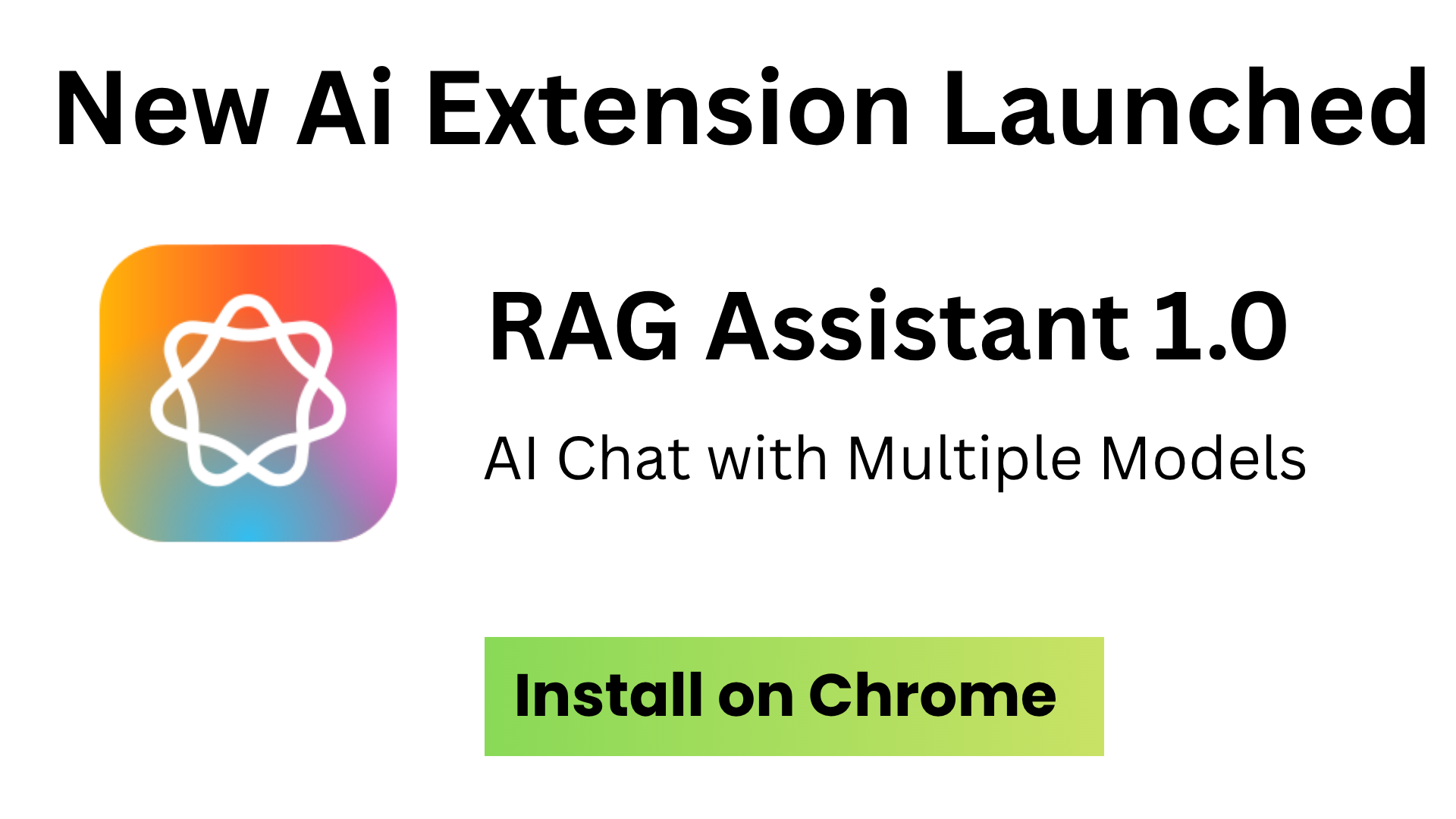
RAG Assistant - AI-Powered Research & Chat Extension
Advanced AI assistant with RAG capabilities, multi-model support, custom knowle…
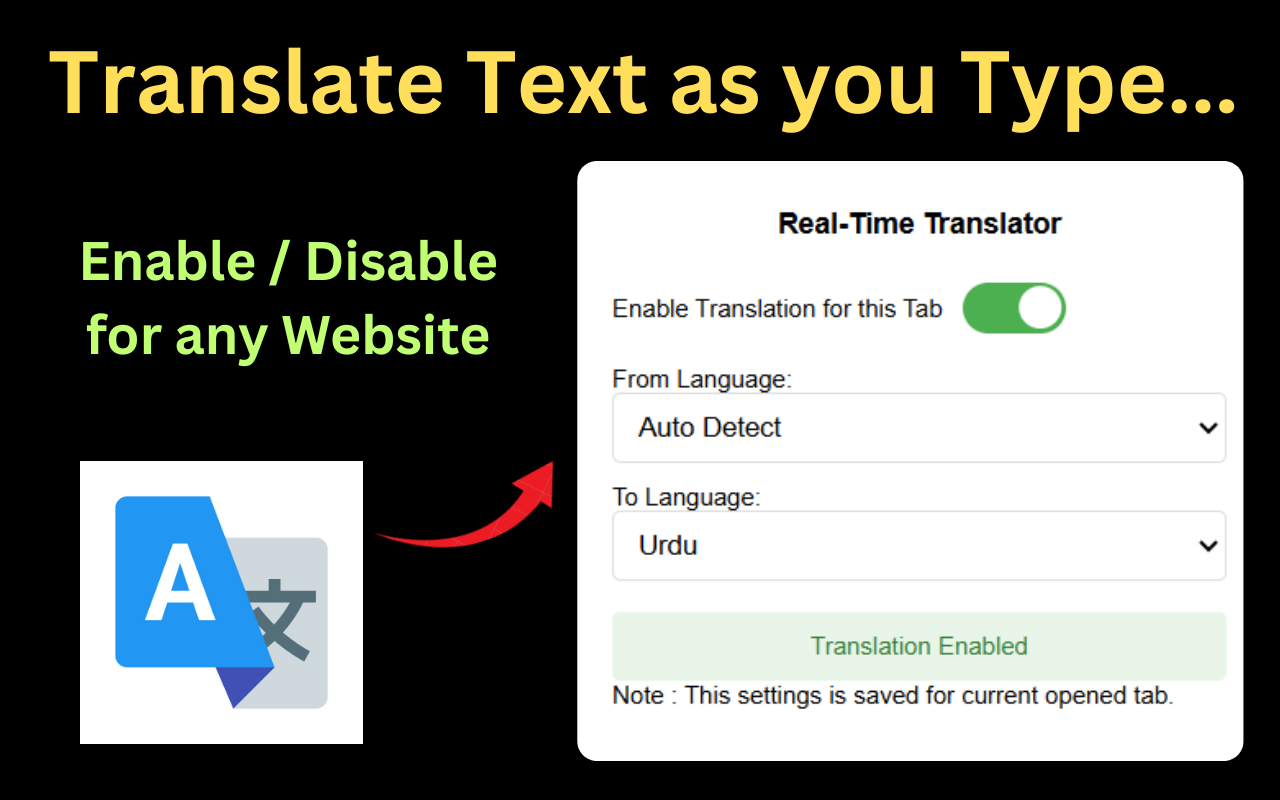
Realtime Auto Translator
Instantly translate text in real-time as you type. Support for 100+ languages w…